0:00 Listen to audio podcast
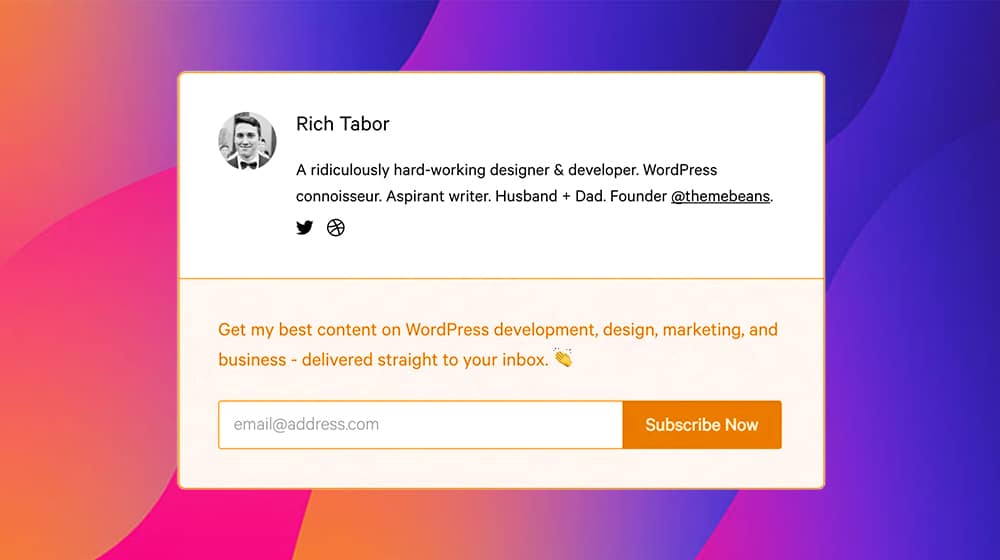
Any time you write a blog post for the internet, you give credit to the author. At least, you should. An author bio block is a great chance for some additional SEO value, and it's a chance that far too many people miss. So how can you optimize your bio in a way that gives your whole site value?
Why the Author Bio Matters
How to Write an Optimized Author Bio
SEO Considerations for Author Bios
A Sample Author Bio Template
Why the Author Bio Matters
Author bio matters a lot for SEO, and it matters in ways you might not even think about.
At first glance, you might think that the author's bio is a minimal piece of content. It's small and often out of the way, and on some sites, it's even shoved aside into its own profile page where it can be isolated from the rest of the site. These kinds of "always there" content are often minimized in Google's algorithm, because otherwise, you'd have an easy way to change one piece of content to add dozens or hundreds of links across a whole site.
Obviously, that would be abused very quickly.
While it's true that the links in an author bio are not really relevant for SEO, everything else about the author's bio is much more important. We know that Google cares, too. Just think back a few years. Remember Google Authorship, when they tried to get everyone to register Google Plus accounts to tie their author influence into one central property? It didn't work and they retired it, but it proves that they care about it.
Further proof lies in a more recent Google update, and their new focus on EAT score. EAT is the Expertise, Authoritativeness, and Trustworthiness metric that Google now has its human raters rank when looking at a website.

Google's John Mueller seems to contradict this official update a bit with this quote:
"I wouldn’t look at the Quality Rater Guidelines as something our algorithms are looking at explicitly and checking out the reputation of all authors and then using that to rank your websites."
This was an interesting comment, but how I (and many others) choose to interpret this is that Google does, in fact, check out the reputation of your authors, as they've done in the past with official updates like Google Authorship. They just don't necessarily rank your website based on all of your authors, nor is this what the Quality Rater Guidelines is really about. Google has a history of looking at who is writing your content, and now that expertise, authority, and trust are things that Google is evaluating, your author bio is (without question) an important component in this. After all, expertise and authority depends heavily on the author.
Since your bio also appears on every blog post that is authored by you, it's important that it is set up correctly.
If you have two pieces of content, both of them writing authoritatively on a subject, but with competing ideas and conclusions, how do you conclude which one is best? They both make good arguments and they both back up their statements with facts, or at least with other statements that sound like facts if you don't research further.
One way that many people, consciously and subconsciously, decide which one is more authoritative is by looking at the author's bio. If one post has very little or nothing to the author bio, and the other has a robust bio, it's the site with the robust bio that will earn more trust. If they both have robust author's bios, then the one the user recognizes from other locations will earn their trust more easily. Unless, of course, they recognize it for being terrible consistently, in which case it's a driving factor in the other direction.
Author bios are how Google starts to assign value to you as a person, not just to your domain. Neil Patel could write something for a site he's never written for before, and that site would get a boost of value because that piece of content comes with his associated name and the value attached to it. Even if he doesn't link to any of his properties or have any of his properties link to that post, it will still likely rank and perform better in the SERPs than other content on that site, assuming the site isn't equally big-name.
Needless to say, it's important that you write a good one, so how can you do it?
How to Write an Optimized Author Bio
A good author bio is relatively short, but that doesn't mean it's not finely crafted. Some of the hardest SEO writing in the world is writing short pieces like the author's bio, product descriptions, and meta descriptions. They're universally important and universally difficult to produce without going overboard. So, here are my tips.
Keep it relatively short. Most author bios are between 50 and 100 words long. Some websites even give you a fixed allotment of space, either of words or of characters. Trying to keep your bio under 100 words is generally a good place to be. Trust me; there will be space for more elsewhere, and I'll get into that in a bit. For the bio, the one that goes at the bottom of the blog posts you write, you want to keep it pretty short.
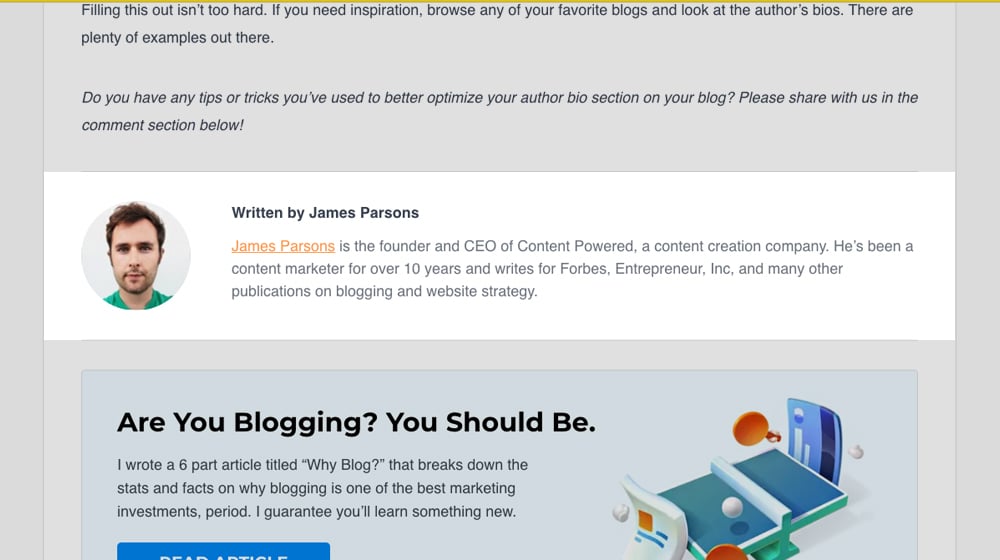
Write in the third person. This is technically more of a personal choice, and you don't have to write in the third person if you don't want to, but I've found that it generally works best. When you write in the first person, you're drawing the user into a more intimate understanding of who you are, and that can undermine your authority. People are used to facts coming down from on high, delivered with impartial authority and power. Third-person mimics that as if it's a higher authority writing about who you are, rather than you writing about who you are.
Make sure your bio includes a good photo. If you're familiar with Neil Patel, you can picture his photo in your mind immediately. The grin, the shaved head, the broad ears. The same goes for pretty much any authority. Do you know how you know that? It's because they use the same photo everywhere. Take a look at Neil Patel's blog and you can see his photo everywhere. Then take a look at his Twitter, his Facebook, his bio on Hubspot, on Entrepreneur, and on Forbes. It's basically the same picture in every one of them, right? Really it's two similar pictures, but it's one of the two everywhere he has a bio.
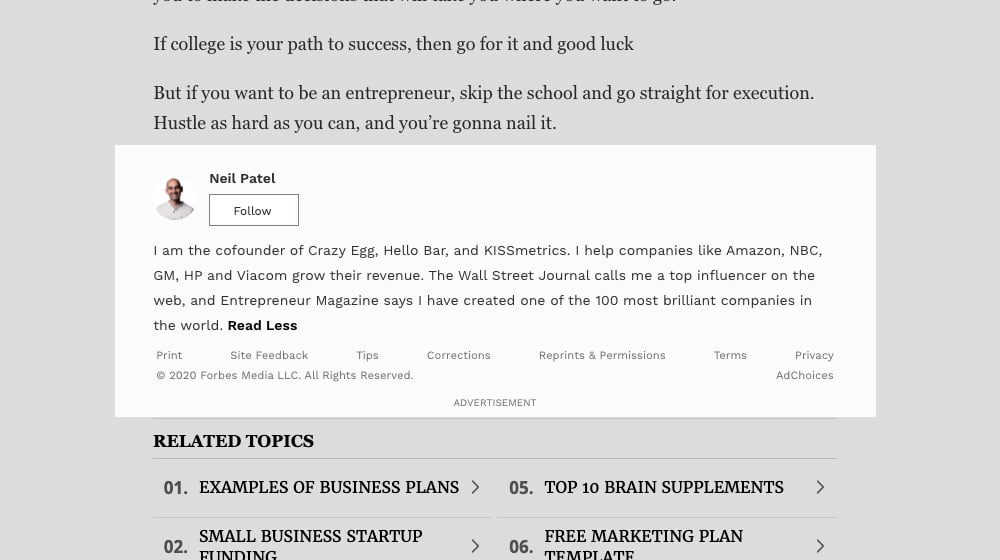
Your bio needs to work the same way. Post a good picture of yourself as part of your bio, and submit that same picture to each publication you write for, to each social profile you make, and each public page that represents you. Most people who read your content might not even remember your name, but they'll start to remember your face.
Make sure your bio represents a real person. This is one of the more common mistakes I see new blogs make. Rather than making a bio for the person doing the actual writing, they do one of two things. They make up a fake person to represent them (which will eventually be retired and won't be able to take advantage of in-person value from that reputation), or they simply write a bit of their company.
It would be as if I published every post on this site as "Content Powered Admin" and wrote a bio about the company. That doesn't grow any value for a person, doesn't grow any authority or reputation, and – worst of all – can't be used on other websites. No other site is going to publish content by Content Powered Admin, they're going to publish content from James Parsons.
Z
Z
Z
Is your blog earning you business? If not, let's fix that.
We create blog content that converts - not just for ourselves, but for our clients, too.
We pick blog topics like hedge funds pick stocks. Then, we create articles that are 10x better to earn the top spot.
Content marketing has two ingredients - content and marketing. We've earned our black belts in both.
If you run an internet-based business and are looking to scale, schedule a call to speak with our founder:
Free Strategy Call
Don't write a "goofy bio." This is another mistake I see made a lot, often by newcomers to marketing and blogging. Instead of writing a solid bio with facts and keywords and all the rest, they write a goofy bio meant to showcase their individuality and personality. While this can be fine for a small-scale personal blog, it's not going to bring any authority or value along with it.
What do I mean? Think of a bio like this:
Dave Kinney is a tramp, traveling the rail lines and stopping each day to write a blog post about his adventures. He likes fast cars, slow horses, and the taste of cheese. You can find him in the third boxcar of the train, whenever he's not sleeping or writing.
While that's whimsical and suitable for some kind of pen name for an Americana author, it's not suitable for a blog that represents a business. It doesn't say anything real about the author, it doesn't give people a reason to trust the author, and it doesn't help a reader explore to find more of the author's content.
Include information about your credentials. Who are you, that people should listen to you? What have you done that is noteworthy enough to be mentioned? To go back to Neil Patel, he mentions that he co-founded companies like Crazy Egg and KISSmetrics. He mentions that he has helped major brands like Amazon and Viacom grow. These are powerful facts that lend authority to anything he says. You need to find something similar. Like my bio below says that I'm the founder of Content Powered, that I've written for Forbes, Entrepreneur, and other major sites, and so on.
Note that you may not want to include your role at your company if it's not a noteworthy role. "Dave is a middle manager at BigCompany" isn't very impressive and doesn't lend authority to your content. That said, some roles can be made to sound more impressive; instead of a blog writer, you become Content Strategist. Think of a way to present what you are and what you do in an authoritative way.
Include information about where you can be found. To round out any good author bio, you need to have a sentence about where your other content can be found. This can be a link back to your homepage, or it can be mention of your social media profiles, or it can be some combination thereof. I like to recommend working in three options; brand homepage, and either two noteworthy social media profiles or one social media profile and an email address, depending on whether or not you take emails from random people.
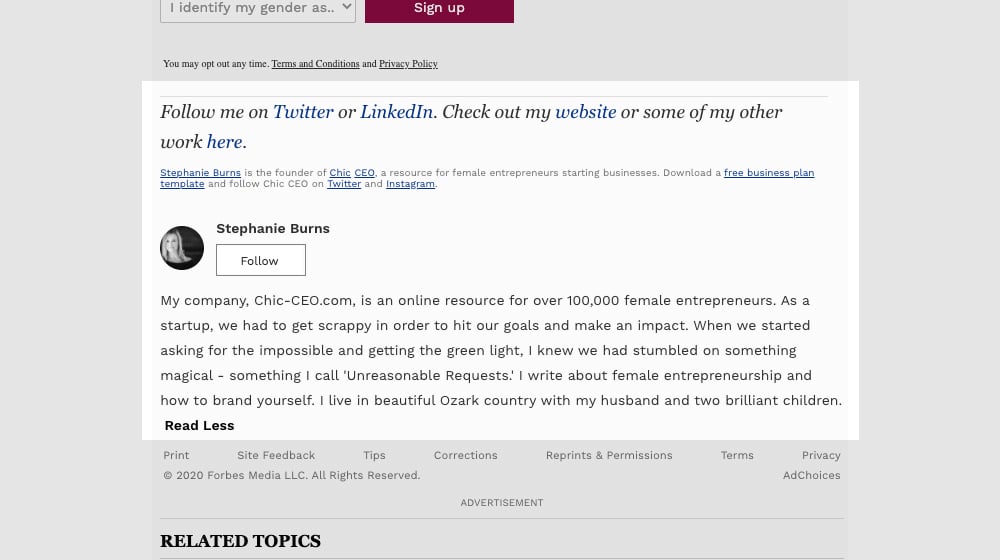
Customize your bio for sites you contribute to. Remember that every site is different. Most of what I've mentioned above applies to most all websites, but above all, it applies to your own site. If you're writing for Forbes, or Inc, or Entrepreneur, or as a guest contributor to a similar industry blog, you'll want to follow whatever instructions they give you for your bio. If they say no more than 70 words, don't write more than 70 words. If they say no links, or if you're only permitted a single link, pick the link that's most relevant and mention where you can be found in plain text, such as "He can be found on Twitter as Username".
SEO Considerations for Author Bios
All of the above is about the copywriting part of SEO, but there's more to SEO than just that. There are four technical aspects you should consider for your author bio, on your own site at least. For other sites, let them handle their own house.
First, Nofollow your links. If you include followed links on your bio, you may come across like you're trying to do some kind of link scheme. Google is typically intelligent enough to realize that's not necessarily what's happening as long as your links are natural, but occasionally a link to, say, a book you're promoting or a new site you're launching, can be interpreted that way. It's better to nofollow them and assume the links are there for user value, not for search engine value.
Use Schema markup. Schema.org is a type of structured data that Google and other search engines have adopted to get more value out of individual pieces of content. It allows you to say who the actual author of a post is rather than hope the search engines pick up based on the format of your site. It's not normally a problem, but Google gives a small bonus to sites that use markup.
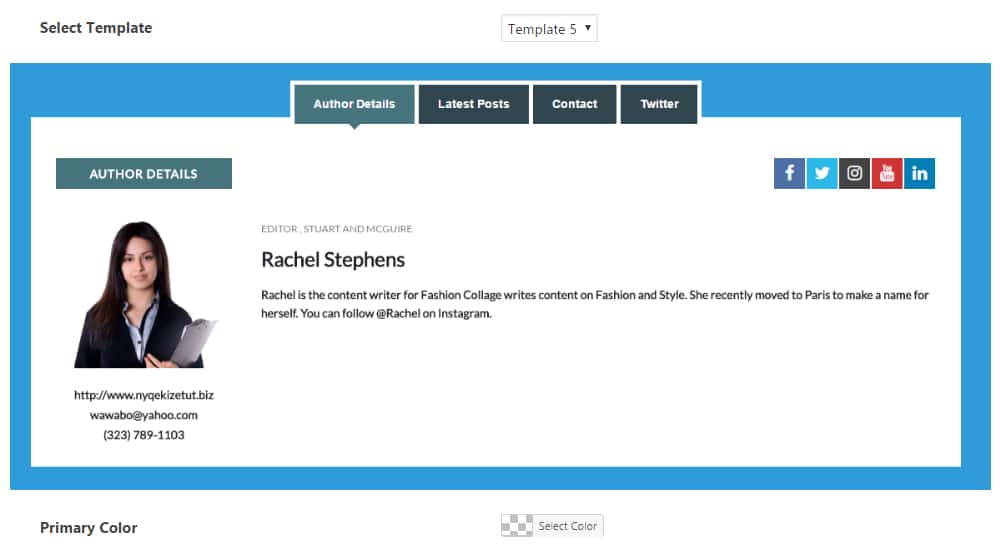
With Schema, there's an Author property you can use to make sure you're properly tagged with attribution on the content you produce.
Make sure your plugin doesn't slow down your site. Author bios are not really a native feature of WordPress. WordPress allows you to make a profile page and has an author credit under the title of a post, but that's basically it. If you want one of those fancy author bio boxes we all have these days, you need to use a plugin. A plugin means a script and a script means load times, so make sure you're lazy loading the plugin to only render once the user is scrolling down, so it never impacts page load speeds.
As for which plugin to use, here are some examples to check out.
- Simple Author Box is a plugin that adds a responsive box with links to social media and an automatic pull of a Gravatar, if the author has one.
- Sexy Author Bio is an old but functional author bio with a bit of good customization to it.
- Ultimate Author Box Lite is probably one of the more robust options and is very customizable, but has a limited range of templates if you don't pay for a full version.
- Co-Authors Plus is a bio box feature for content with multiple authors; niche use, but useful if you have pages with multiple contributors.
Feel free to pick one, or explore the other options – there are dozens of them between the free WP plugins page and the marketplaces out there.
Make a more robust Author Profile page. As a final tip, on your own site, I highly recommend making a full author page. For me, it's this About Us page. This full page has a lot more room to have links, information, and credits, plus you can post followed links in it with no issues.
Also, if you're curious, what we're using on our own blog is custom, but plugins like the four listed above can add an author bio to your blog automatically if you do not already have one.
A Sample Author Bio Template
To round things out, here's a template you can fill out to make a decent (if not entirely interesting, author bio you can use:
[Your Name] is a [Your Role] with [Your Company], and is the [Major Accomplishment in recent memory]. [Interesting fact about your history that lends credence to your authority on your subject.] [Fun fact to add some levity.] You can find him/her at [Link to website, link to prominent social media account, and/or email address.]
Filling this out isn't too hard. If you need inspiration, browse any of your favorite blogs and look at the author's bios. There are plenty of examples out there.
Do you have any tips or tricks you've used to better optimize your author bio section on your blog? Please share with us in the comment section below!