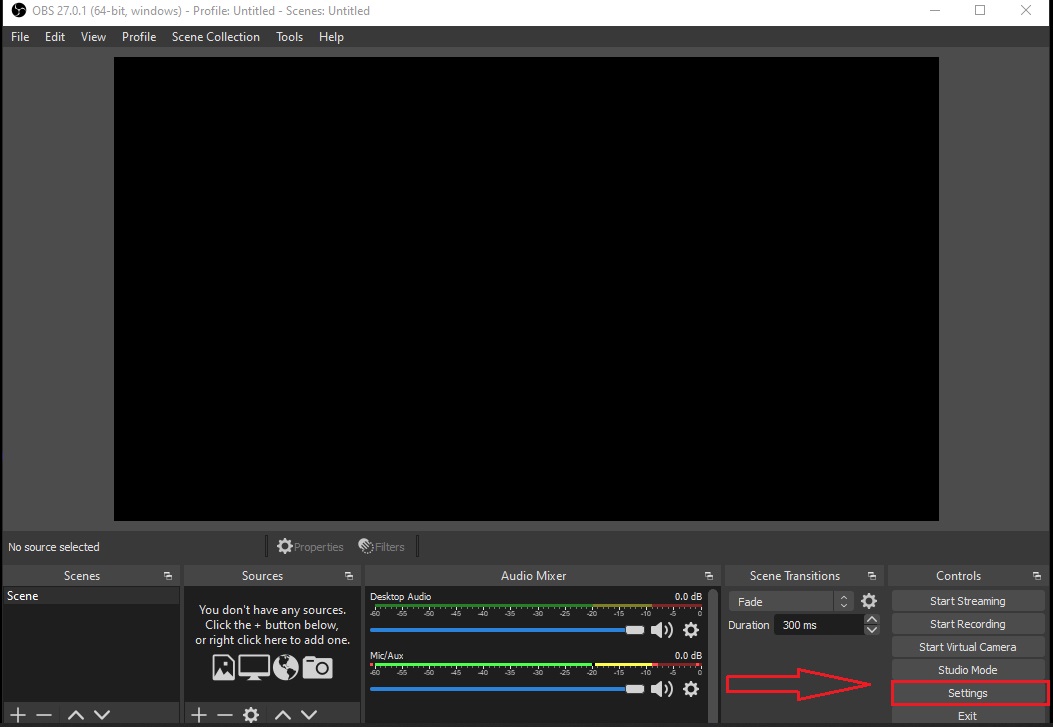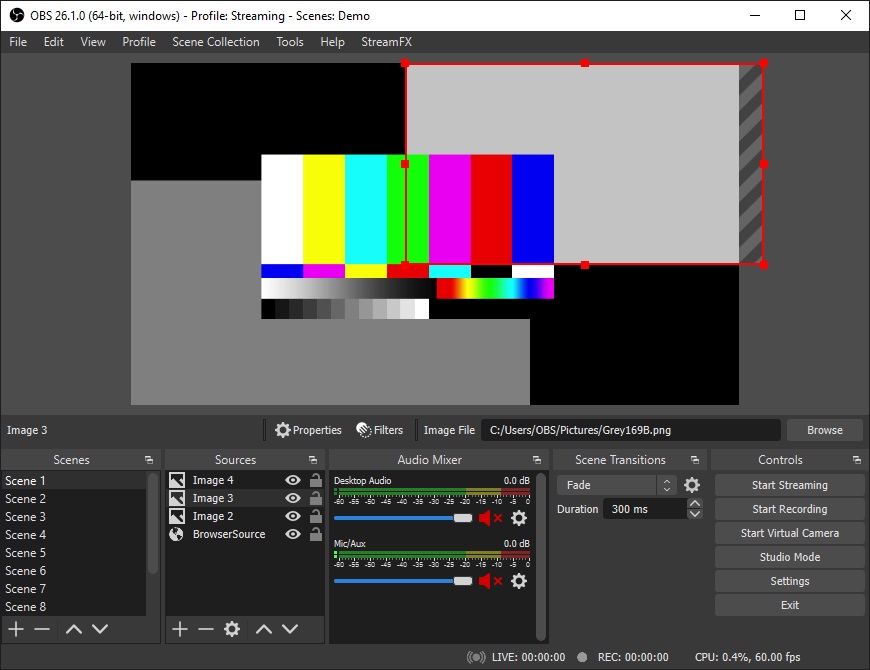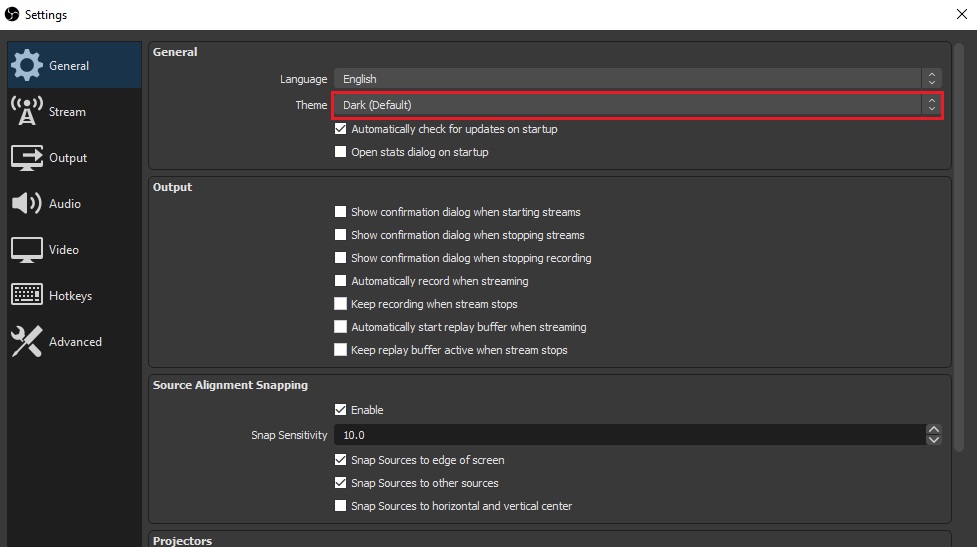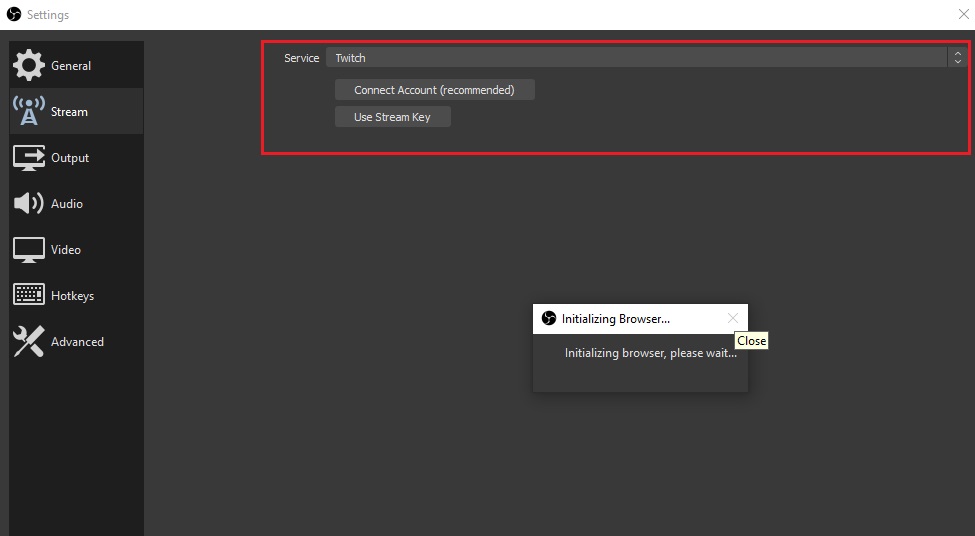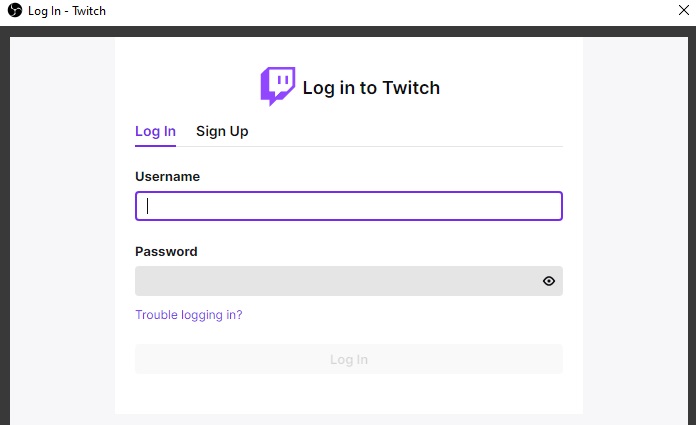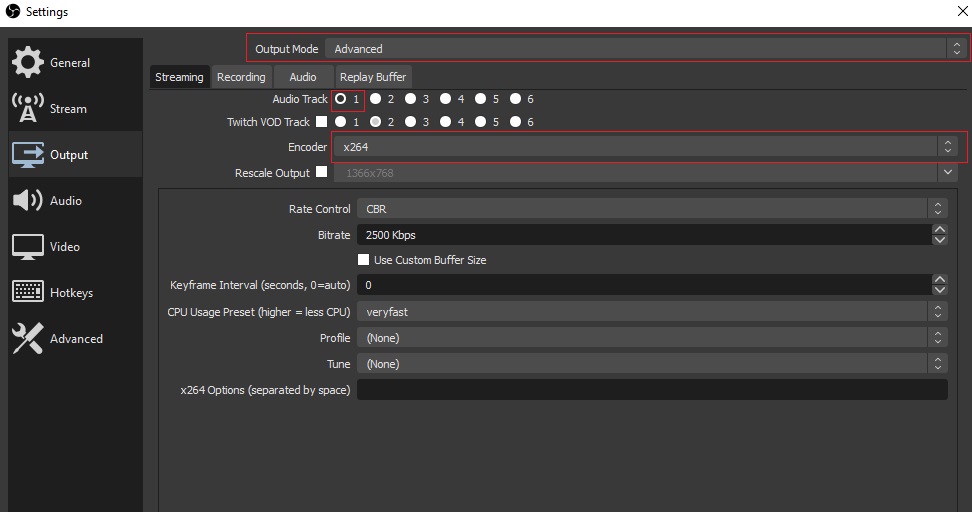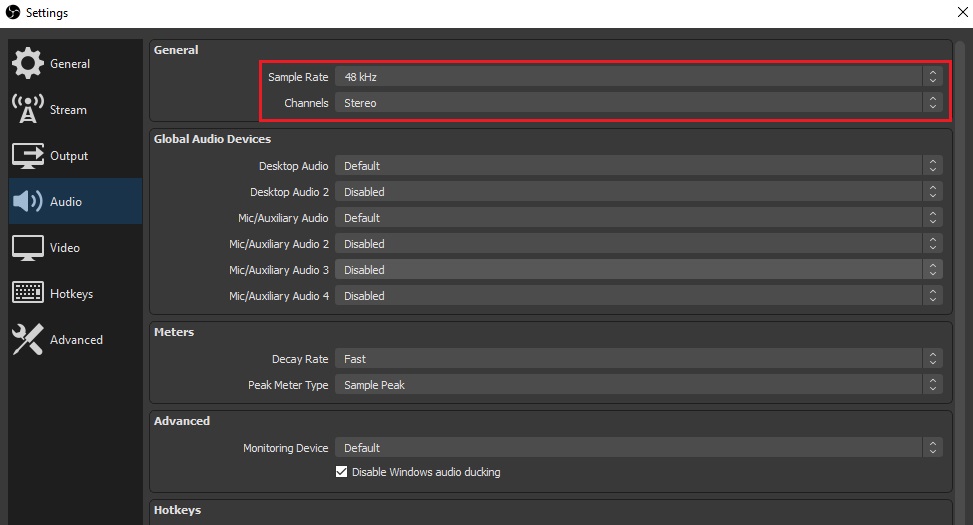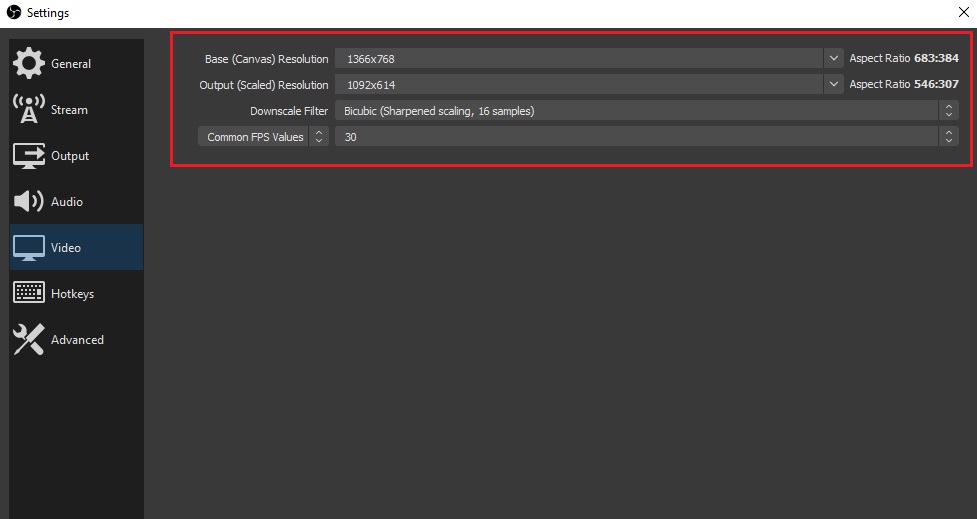In this article, we have written a detailed guide on the best OBS settings for Twitch, so you can stream your content with the best quality settings possible.
Live streaming your content online is one of the best ways to establish an online presence and create a huge base of viewers that love your content. You can live stream games, conduct virtual music concerts, create your own cooking streams or art tutorials. There is so much you can do online!
Now, with platforms likeTwitch, offering users a medium to live stream and establish their own brand, streaming is totally becoming a viable career option.
Especially for gamers, as they have literally taken over the streaming medium somehow proving that there is a surprisingly huge viewership base for gaming-related content.
Now, you don’t have to be a tech-savvy genius to create your own streaming channel onTwitch. But there is definitely a learning curve involved to become a pro at live streaming.
The content that you choose to post is extremely important, but the quality of your streams can make or break your streaming career.
Here comes inOBS, short for Open Broadcaster Software - a popular streaming software that can potentially alter your streaming quality. All you have to do is make some specific tweaks to optimize the OBS settings.
Unfortunately, it is not as straightforward as we had hoped it would be. Depending on your system configuration, hardware, and internet bandwidth you will have to alter the OBS settings to get the best results.
We realize that many beginners with little to no knowledge about terms like encoding and bitrate might want to venture into streaming. So in this article, we have written a detailed, beginner-friendly guide about the best OBS settings for Twitch.
We cover all the basic terms and then move on to talk about the best obs settings for twitch.
TABLE OF CONTENTS
- What is OBS Studio?
- What do you mean by Encoding?
- What is Bitrate?
- Best Bitrate for OBS
- Video OBS Bitrate
- Audio OBS Bitrate
Best OBS Settings for Twitch - General Tab
- Stream Tab
- Output Tab
- Audio Tab
- Video Tab
What is OBS Studio?
OBS Studiois a free and open-source software used for video recording and live streaming purposes. It is compatible with Windows, Mac, and Linux operating systems. Using this piece of software you can stream your content on platforms like Twitch and YouTube.
It is an RTMP-enabled encoder software that allows it to capture and stream real-time high-quality video and audio.
In this article, we are mostly concerned with the OBS Streamlined Settings panel that gives you access to a wide array of streaming configuration options that can be optimized to gain maximum quality control and high-quality streams.

What do you mean by Encoding?
The operation of encoding is performed by an encoder that converts your video/audio file into a digital format ready for transmission from your computer to the live streaming platform (Twitch in this case).
Encoders are essential in any type of broadcasting and can come in form of both software or hardware. Naturally, software encoders are cheaper than hardware encoders.
In this article, we will be focusing mainly on the NVIDIA NVENC and the x264 encoders. We speak further about them in the upcoming sections.
What is Bitrate?
When you are live streaming a high-quality video, a huge amount of data is being transferred through your network. For the streaming video to be of top-notch quality, this data transfer has to happen quickly.
Bitrate describes the rate at which bits are transferred from one location to another. So it is basically the amount of data transferred in a certain time. Without high bitrate, a high frame rate and high-resolution video will not look as good to your viewers.
But a high bitrate will take up a huge chunk of your Internet bandwidth, so setting it appropriately is essential in order to optimize your stream quality that reaches your viewer.
Best Bitrate for OBS
Now that you have a general idea about what bitrate is, you can easily understand that your Internet speed will determine what quality you can stream at and hence will determine the bitrate you choose.
It is advisable to use ethernet cables instead of WiFi to get consistent internet speed. Your resolution and FPS (Frames per second) targets, will decide how fast your internet has to be.
| RESOLUTION | FPS | INTERNET SPEED |
|---|
| 720 | 30 | 1500 to 4000 |
| 720 | 60 | 2500 to 5000 |
| 1080 | 30 | 3000 to 6000 |
| 1080 | 60 | 4500 to 9000 |
Note: For non-partnered Twitch Streamers it is recommended that you don’t set your bitrate higher than 6500 kbps value. Twitch might downgrade your bitrate if you go any further than that.
Video OBS Bitrate
In your OBS settings, the video bitrate is set to 2500 kbps by default, but you can choose to change it according to your video resolution. In the table below you’ll find the recommended video bitrate for a set video resolution.
| Video Resolution | Video Bitrate (kbps) |
|---|
| 270 | 400 |
| 360 | 800 |
| 480 | 1200 |
| 720 (High Definition) | 1500 |
| 1080 (High Definition) | 4000 |
| 4k (High Definition) | 8000 |
Audio OBS Bitrate
Similar to the video bitrate, you can also tweak your audio bitrate to optimize the overall quality of your stream. If you are streaming instrumental performance on Twitch, it’s essential you choose a high audio bitrate and compensate for the bandwidth loss by setting a comparatively lower video bitrate.
For high-quality audio, you can choose a bitrate of 320 kbps. Although we have included some recommendations, trial and error is the best way to determine the exact bitrate for your stream. So performing a few tests and checking which numbers work best is the way to go.
Best OBS Settings for Twitch
Before you begin tweaking your OBS settings, you’ll first have to download OBS on your computer. To do so, you’ll need to visit theofficial OBS siteand download the latest version of the OBS installation file.
The OBS Studio 27.0.1 was recently released in June and is free to download on Windows, macOS, or Linux. Once you have installed the software, we can optimize the OBS streaming settings.
Follow these instructions to get the best OBS settings for Twitch:
- Open OBS Studio on your computer
- Click on the “Settings” button in the bottom right corner under the Controls tab

- A pop-up Settings window will appear.
- Here you can see 4 main tabs - General, Stream, Output, Audio, Video, Hotkeys, and Advanced.
In the further sections, we will go through the General, Stream, Output, Audio, and Video tabs in detail.
General Tab
The General tab doesn’t contain many optimizations options, you can set the default theme to “Dark” if you wish.

Stream Tab
In this section, you can choose the Service platform which is Twitch in our case, and enter your stream key. You can also directly log into your Twitch account by clicking on the “Connect Account” option. This will sync your Twitch account to the OBS settings panel.


Output Tab
Click on the Outputs Tab next and go to the “Advanced” features in the Output Mode. Here you’ll get to adjust all the streaming settings that will directly affect the output stream quality.

Under the Streaming tab,
- Select 1 on the Audio Track
- If you have the NVIDIA drivers installed, it’s advisable you select the NVIDIA NVENC H.264 encoder. If not you can go with the default x264 encoder. In the below table, you’ll find the recommended settings for the encoder of your choice.
For NVIDIA NVENC H.264 Encoder
| Rate Control | CBR |
| Bitrate | Maximum 6500 kbps (for non partnered Twitch Streamers) |
| Keyframe Intervals | 2 |
| Profile | High |
| Preset | Max Quality (for 20 series GPU or higher)
Quality (10 series GPU) |
| Look- ahead | Checked |
| Psycho Visual Tuning | Checked |
| GPU | 0 |
| Max B-Frames | 2 |
For x264 Encoder
| Rate Control | CBR |
| Bitrate | Maximum 6500 kbps (for non-partnered Twitch Streamers) |
| Keyframe Interval | 2 |
| CPU Usage | You can choose this option according to the game movement speed needed. |
| Profile | High |
| Tune | None |
You can find more details about the encoder configuration inthis article.
Audio Tab
Audio settings as mentioned earlier are very important. Good quality audio can still attract viewers even if the video is not up to the mark.
Similar to the previous two sections, click on the Audio tab and start by choosing the Sample Rate. For the best audio you can choose 48kHz, otherwise, you can keep it to 44.1kHz.

Select the 'Stereo' option in the Channel field.
In the Global Audio Devices section, you can choose the different devices that are connected to your computer. If you are using an external microphone, you can choose that as the default option.
Video Tab

- Next, you can go to the Video tab to alter the video settings.
- Here you can first select the resolution under the Base (Canvas) Resolution field and the Output (Scaled) Resolution field.
- For the Base (Canvas) Resolution, select the resolution values at which you’re playing the game.
- The Output (Scaled) Resolution value will determine the resolution of your stream. So select, 1280x720, for a 720p stream and 1920x1080 for a 1080p stream.
- Next, you can select the Downscale Filter. Here you can choose Bicubic or Lanczos if you are downsizing from high base resolution to lower output resolution.
- Depending on your system and internet speed, you can either choose 30-60 frames per second or 60 frames per second FPS.
There you go! After reading this article, beginners can now have a general understanding of all the streaming related jargon along with the details on the best OBS settings for Twitch
FAQs
All you need to start is a computer (PC or laptop), a webcam, and a microphone (though a headset would work just as well).
How do I optimize Twitch for OBS? ›
Open OBS Studio and click on Menu > Settings. From the settings window, select the Video tab. Change the Output (Scaled) Resolution to either 1920x1080 or 1280x720. Change the Common FPS Values to either 30 (if streaming at 1080p) or 60 (if streaming at 720p).
What OBS settings should I use for streaming? ›
Streaming with no buffering should be equally important as high video and audio quality. For example, if your internet upload speed is 2000 Mbps, then your OBS setting for streaming, audio, and video bitrates should not exceed 1000 Mbps.
What encoder preset should I use OBS? ›
By default, OBS uses the best open-source video encoding library – x264. It has several presets that set the CPU usage and the video quality of your output to optimally balance between these two. The default preset is called “veryfast” and, in most cases, it does provide the best balance.
How much money do small 100 viewers Twitch streamers make? ›
According to CNBC, a Twitch streamer with about a 100-viewer average makes roughly $250 per 100 subscribers from ad revenue. Of course, in order to make that much, you've got to build up a somewhat large following which is no easy task.
What should a beginner streamer do? ›
🚀 How to get started: Streaming tips for beginners
- Define your goal. ...
- Choose the type of your stream. ...
- Set up your streaming equipment.
- Choose your software.
- Choose your streaming platform. ...
- Test everything before you go live! ...
- Look confident on camera. ...
- Communicate with your audience.
The most popular bitrate for Twitch
The suggested stream option is to have a 1080p resolution with 60 fps. Now, of course, you have options. Depending on your setup, you can stream at 720p at 30 fps, but note that the quality won't be as good as when using the recommended settings.
What FPS should I set the OBS to? ›
For lower-end PCs, we recommend Bicubic. Depending on your equipment and internet, you can set your FPS to 30-60 frames, but 60 is preferred for most streams. There you have it!
How do I improve my OBS settings? ›
Here are some ways you can reduce resource utilization and, hopefully, make both OBS and your programs run faster while encoding:
- Downscale your output resolution. ...
- Lower your frame rate. ...
- Change your x264 preset. ...
- Try Quicksync, AMF, or NVENC. ...
- Check your sources. ...
- Upgrade your hardware.
8 OBS tips to make your stream run smoothly
- Use your Graphics Card for Encoding.
- Load your Overlay from a single Browser Source.
- Adjust Video Bitrate.
- You can set your Video Bitrate in Settings > Output > Streaming.
- Advanced Encoder Settings.
- There are a couple of hidden settings within Settings > Output > Streaming.
PowerDVD 22 30% OFF
| Capture Resolution and Frame Per Second (fps) | Bitrate Level |
|---|
| 1080P (120 fps) | 13500 Kbps | 20250 Kbps |
| 720P (15 fps) | 198 Kbps | 363 Kbps |
| 720P (24/25/30 fps) | 3000 Kbps | 5500 Kbps |
| 720P (50/60 fps) | 4500 Kbps | 8250 Kbps |
17 more rowsYou might not want to use it is if you're using x264 (more details below), which can deliver better quality video rendering when tuned correctly, but for most streamers who seek to strike a balance between performance and quality, NVENC is amazing and absolutely the way to go.
Is x264 or NVENC better? ›
On Turing-based NVIDIA GeForce GPUs (ex: RTX 20-Series and GTX 1660/Ti), NVENC produces an image quality comparable to the x264 medium preset. Older Pascal and Kepler GPUs produce an image comparable to x264 veryfast. Deciding which of these encoders to use comes down to your individual hardware setup and requirements.
What is the best encoding for streaming? ›
🔴 5 best software encoders
- OBS Studio. OBS Studio is probably the best overall choice for a live streaming software encoder. ...
- XSplit. With XSplit Broadcaster, you can mix video to capture gameplay, stream presentations, and broadcast live events. ...
- vMix. ...
- Wirecast. ...
- VidBlasterX.
The overwhelming majority of streams will attract less than 10 viewers. Getting 50 would likely put a channel in the very top percentage of streams overall.
How much is 1k views on Twitch? ›
According to a Quora answer from a Twitch streamer, you'll get paid $3.50 for every 1,000 ad viewers. So if you have less than 1,000 viewers on a stream, you're making pennies per ad.
How much money does a 50 viewer Twitch streamer make? ›
How long should beginner streamers stream? ›
The ideal stream length is between three and four hours.
Even if you do everything above right, there's no guarantee that you'll find new viewers.
What should I do before my first Twitch stream? ›
Streamer Checklist: Before Your Twitch Stream
- Eat A Meal / Gather Snacks & Water. ...
- Check Yourself Out. ...
- Restart Your Hardware. ...
- Launch Your Broadcasting Software. ...
- Open Other Applications. ...
- Open Your Music Player. ...
- Turn On Your Lighting Gear. ...
- Check Your Audio & Video Levels.
When it comes to choosing your stream settings, it's always better to prefer a steady stream over a high-quality picture. If your internet connection can't handle 1080p @ 60 fps and it risks interrupting your stream, bump it down to 720p.
How to Improve Live Streaming Quality in 8 Steps (2022 Update)
- Invest in High-Quality Live Streaming Equipment.
- Optimize Your Live Encoder Settings.
- Use a Professional Online Video Platform.
- Choose a Powerful CDN.
- Use a Reliable Internet Connection.
- Transcoding and Multi-Bitrate Streaming.
- Choose the Optimal Resolution.
What happens if my bitrate is too high? High bitrate means higher quality video, but it also means your video file will be much larger. The larger the file, the more likely it is that your viewers may experience buffering issues.
Does bitrate affect FPS? ›
A high bitrate will guarantee that a video running at a high resolution and fps will be smooth, but lower resolution videos will continue to look poor, no matter how high the bitrate is.
How do I know what bitrate to use? ›
A good rule of thumb is for the bitrate of your stream to use no more than 50% of your available upload bandwidth capacity on a dedicated line. For example, if the result you get from a speed test shows that you have 2Mbps of upload speed available, your combined audio and video bitrate should not exceed 1Mbps.
Should you use 29.97 or 30 fps? ›
29.97 fps — Television was originally broadcast at 30 fps in the U.S., but 29.97 was introduced for technical reasons to support color TV. If you're shooting solely for streaming, you should go with 30 fps. 30 fps — Used for non-broadcast video in the U.S. and elsewhere.
What fps do streamers use? ›
Full HD resolution is typically 1080p, 60 frames per second (fps). Streaming at a higher resolution like 1080p requires a higher bitrate, and a higher frame rate takes more encoding power. If you have the bandwidth and encoding power to stream at 1080p, 60 fps, great!
Should I shoot 24 or 30 fps? ›
Universally, 24fps is accepted as the norm for a “cinematic” frame rate. 30fps is accepted for broadcast in North America, and 25fps is the broadcast standard in Europe. In the one-second sequence below, several individual frames pass each second. To be specific, there are twenty-four individual stills.
How do I increase my stream viewers? ›
- Play and Stream a Popular Game. ...
- Check Out the Competition. ...
- Improve the General Appearance of Your Stream. ...
- Remember You Have an Audience: Talk During Your Stream. ...
- Show Your Personality in Your Dress and Appearance. ...
- Create Your Own Branding and Image. ...
- Avoid Streaming at Peak Times. ...
- Set a Clear Schedule and Keep to It.
Make sure the rate control is set to CBR. As for the bitrate, the optimal value depends on your upload speed and hardware. If you want to stream in 1080p 60 FPS on Twitch, set the bitrate to 6000 Kbps. In case of lower resolutions and frames per second, the Twitch guideline recommends a bitrate of around 4500 Kbps.
What bitrate is 4K at 30 fps? ›
For 4K @ 30fps h. 264, the recommended target average bitrate is ~45 Mbps, and for HEVC, it is ~22.5 Mbps. For 4K @ 60fps HEVC, the recommended target average bitrate is ~48-54 Mbps, depending on the device.
Video Quality
Full HD resolution is typically 1080p, 60 frames per second (fps). Streaming at a higher resolution like 1080p requires a higher bitrate, and a higher frame rate takes more encoding power. If you have the bandwidth and encoding power to stream at 1080p, 60 fps, great!
Why is my Twitch stream so pixelated? ›
Now if your stream is pixelated, this means the bitrate is too low. If you have the bandwidth you can increase the bitrate, but if you don't you will have to reduce your streaming resolution and frame rate.
Why is my bitrate so low on Twitch? ›
Low Internet Bandwidth
In these cases, either there is not enough bandwidth between the ISP and Twitch, or something is wrong in the network path to Twitch. To resolve this, switch to a different Twitch server, check that no other network process is using bandwidth, or contact your ISP for network diagnostics.
What should I set up for Twitch? ›
What you need for the best Twitch stream
- Good hardware (computer only)
- Desktop software (computer only)
- A webcam and a microphone.
- A good router.
- A good internet connection.
For the best quality live streams on Twitch, we recommend setting the following parameters: Framerate: 60 or 50 fps; Keyframe Interval: 2 seconds; Preset: Quality; B-frames: 2. These settings work best with the 1080p resolution and 60 FPS.
How much is a good Twitch setup? ›
How much does a good streaming setup cost? The answer to this question will depend on your budget, the audiovisual quality you want and how seriously you'll be taking your game streaming. It can range anywhere from around $500, if you already have a gaming PC, to $1,500 and up if you want high-end gear.
How do I get my first 50 viewers on Twitch? ›
How to Get Your First 50 Followers on Twitch
- Avoid Follow for Follow Schemes. ...
- Engage With Your Viewers. ...
- Remind People to Follow. ...
- Choose the Right Game. ...
- Host Community Events. ...
- Create a Positive Experience. ...
- Celebrate Every Single Follower.
What is a basic streaming setup? As a beginner, you need four things to go live: a camera, a microphone, streaming software, and a good internet connection. You can also add accessories that will drastically improve the quality of your live stream without too much effort.
Is Twitch beginner friendly? ›
Twitch isn't on the leading edge of video quality — it doesn't even support 4K streaming — so you can get away with lower-quality gear. It's perfect for beginners. There's one obstacle many Twitch content creators face, though.
How much does Twitch pay per 1000 views? ›
According to a Quora answer from a Twitch streamer, you'll get paid $3.50 for every 1,000 ad viewers. So if you have less than 1,000 viewers on a stream, you're making pennies per ad.
Streamers in the top 100 on the platform make a minimum of $32,850 USD per month on Twitch via subs, bit donations, and ads alone. Streamers in the top 1000 on the platform made a minimum of $7,063 USD per month. Streamers in the top 10,000 on the platform make a minimum of $904 USD per month.
How many followers do I need on Twitch to make a living? ›
A minimum of eight hours broadcasted. A minimum of seven different broadcast days. An average of three concurrent viewers or more. At least 50 followers.
Can you have 0 views on Twitch? ›
Streaming to zero viewers is an experience that is surprisingly common. 95% of streamers on Twitch average 0-5 concurrent viewers per stream. Even so, it doesn't make the sensation sting any less. I don't blame anyone for quitting because they don't like streaming to an empty room.
Is 100 viewers on Twitch a lot? ›
When you get to 100 average viewers, you can say you've won your first big battle. You can become a Twitch Partner and earn money there. Twitch Affiliates also attract sponsors. As for 2021, the average streamer with 100 viewers could earn around $1,500 per month on their Twitch channel.