
Written by Iris
A soundbar improves the quality of your TV sound. But you can only connect it to the TV if you know what type of cable you need. First, check all the ports on your television. You can use this article to find out which cable you need to enjoy a room-filling audio.
- Which cables are there?
- HDMI cable
- Optical cable
- Coaxial cable
- Audio cable
- No cable
Which cables are there?

There are various options to connect a soundbar to a television. You can see the options below. We'll further explain them as well.
- HDMI cable
- Optical cable
- Coax cable
- Audio cable
- No cable
HDMI cable

The best known of the bunch is the HDMI cable. Incidentally, this is also the preferred option. You'll get the best sound quality via an HDMI cable. Most soundbars and TVs have an HDMI port. Keep in mind you need to use an HDMI ARC or eARC cable and port. If you don't have this, you'll need an optical cable in addition to an HDMI cable. With an HDMI 2.0b cable, you can transmit the sound of your television to your soundbar. With eARC, you can listen to music without losing quality. An HDMI 2.1 cable supports eARC.
Optical cable
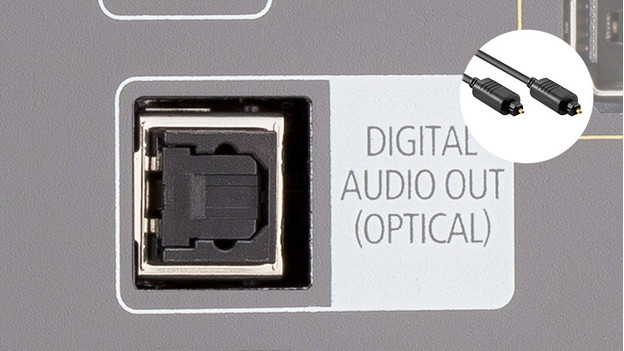
If your TV or soundbar doesn't have an HDMI connector, you need to use an optical cable. This small port gives your TV a new audio experience. This connector has a hexagonal shape, and the connector is protected by a plastic cover.
Keep in mind that an optical cable doesn't support HD audio formats such as Dolby TrueHD and DTS-HD Master Audio.
Coaxial cable

This cable is similar to an optical cable. If your TV and soundbar don't have HDMI connectors, you can connect the 2 devices with this as well. Nowadays, less and less soundbars and televisions have this connector.
Keep in mind that a coaxial cable doesn't support HD audio formats such as Dolby TrueHD and DTS-HD Master Audio.
Audio cable

In some cases, the soundbar and television have an audio cable, also called a 3.5mm jack. But this isn't preferable, so it's not recommended. This type of connector sometimes has a delay between the image and the audio. And that just doesn't look good.
No cable

We can imagine you'd prefer to connect your soundbar wirelessly. Unfortunately, this usually isn't possible. Even if both your TV and soundbar support Bluetooth and it's theoretically possible to connect them like this, it's not recommended. A delay can occur. In some cases, when the soundbar and television are by the same brand, a certain technology could support the wireless connection.
Do you have any feedback for us about this page?
Optional
We only use your feedback to improve the website, we won't respond.
Thanks for your feedback
Article by:
Iris Audio Expert.
