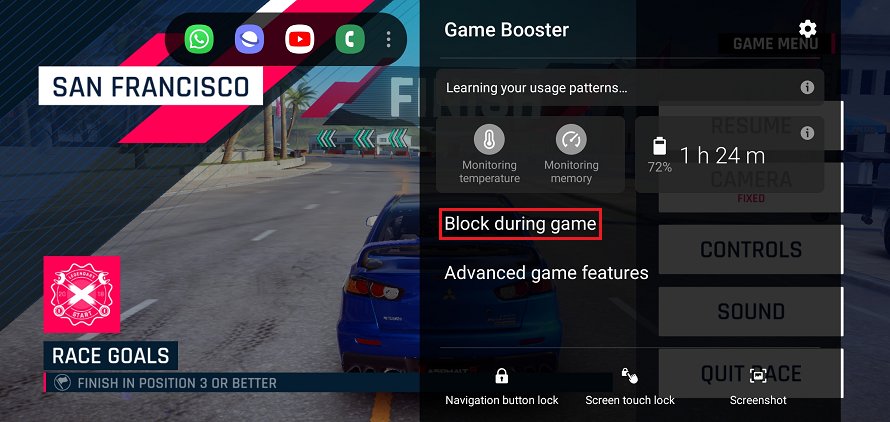No matter what type of game you're playing, Game Booster has been designed to make it even better. By monitoring how the game runs on your device and your usage, Game Booster uses data about the temperature and memory to automatically adjust your settings to give you the best experience.
Game Booster can also help you keep all of your focus on the game you're playing. While you're gaming you can disable Bixby and the Edge panel and even hide notifications to ensure that you get that high score.

How do I activate Game Booster?
1While playing a game, swipe up if in portrait mode or swipe left if in landscape mode

2Tap the Game Booster icon

3Tap Start
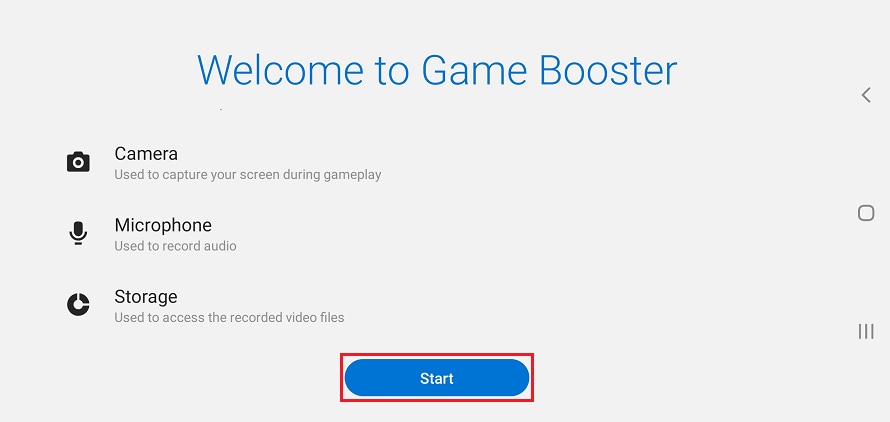
4Game Booster will activate and you will be returned to your game

How do I use the pop-up panel?
The pop-up panel provides quick access for up to four apps. This helps you to easily check your messages or watch a video on how to defeat that annoying boss. You can customise your pop-up panel to include any app installed on your device.
1While playing a game, swipe up if in portrait mode or swipe left if in landscape mode
2Tap the Game Booster icon

3Your pop-up panel will appear at the top of the screen
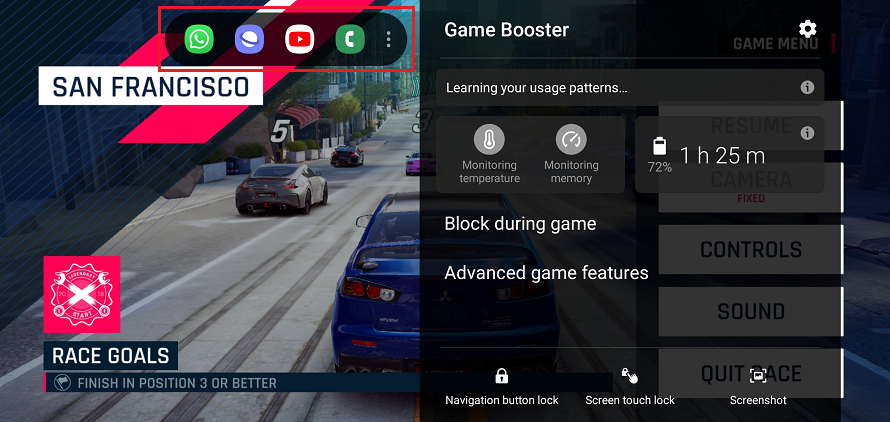
4To customise the apps that appear, tap the more options icon
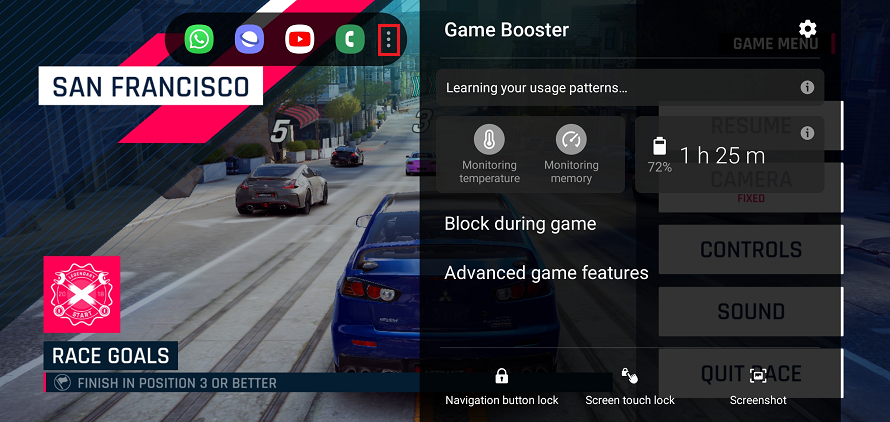
5Tap the remove icon to remove an app from the pop-up panel
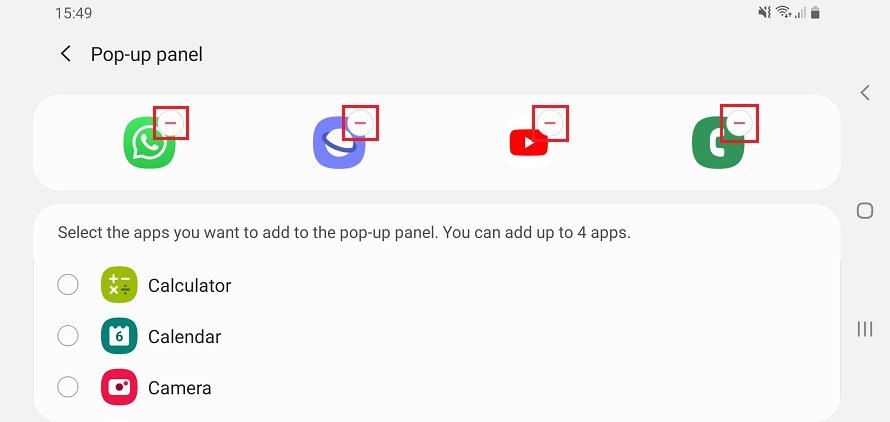
6Tap the app you want to add to the pop-up panel
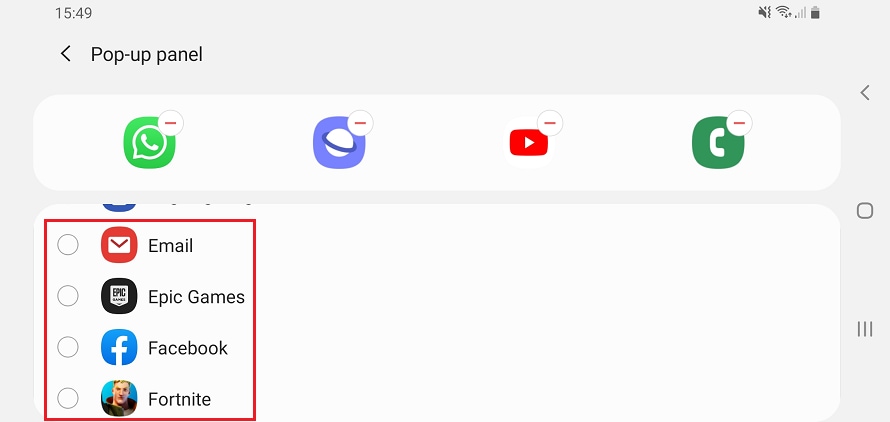
Can I change what notifications appear while I'm playing a game?
There's nothing more annoying than losing a life in a game because an enemy was blocked by a notification. Game Booster gives you the power to limit what notifications you receive while you're playing a game. You can also disable features like Bixby and the edge panel to help keep your gaming uninterrupted.
1While playing a game, swipe up if in portrait mode or swipe left if in landscape mode

2Tap the Game Booster icon

3Tap Block during game
4Tap the notifications or features that you want to block while playing
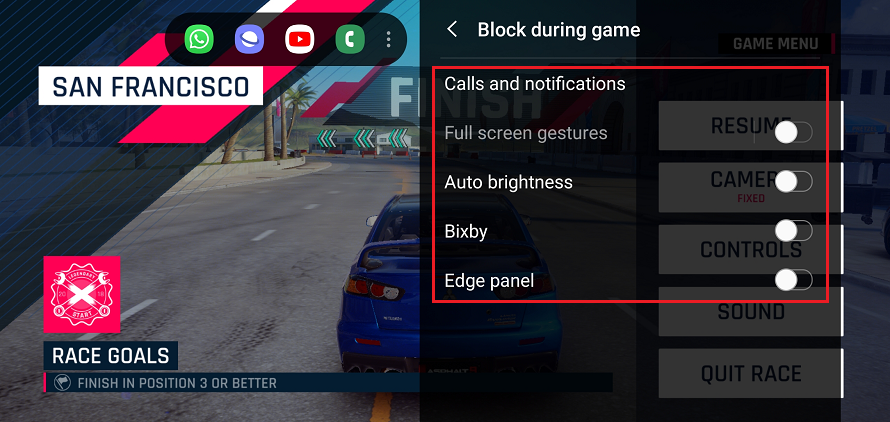
How can I check the performance of my device?
Game Booster makes your games better by optimising the battery, memory and temperature of your device. Once you've played a game for a short while, Game Booster will learn the games requirements and your usage to provide the best possible experience.
1While playing a game, swipe up if in portrait mode or swipe left if in landscape mode

2Tap the Game booster icon

3The temperature, memory and battery of your device will be displayed
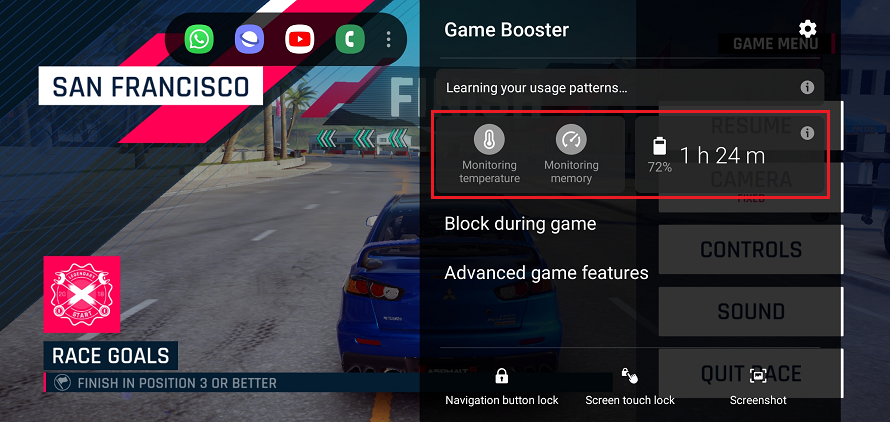
4After playing a game for a little while, Game Booster will learn your usage patterns and automatically optimise your device to give you the best gaming experience. Tap the performance monitor section if you don't want your device optimised

5Tap the auto control switch to prevent your device from automatically optimising your device
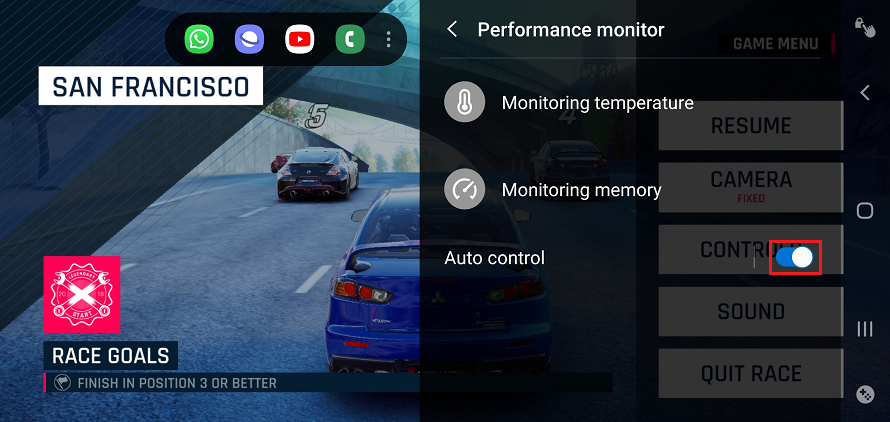
What shortcuts can I use?
1While playing a game, swipe up if in portrait mode or swipe left if in landscape mode

2Tap the Game Booster icon

3Tap Navigation button lock to lock the navigation bar
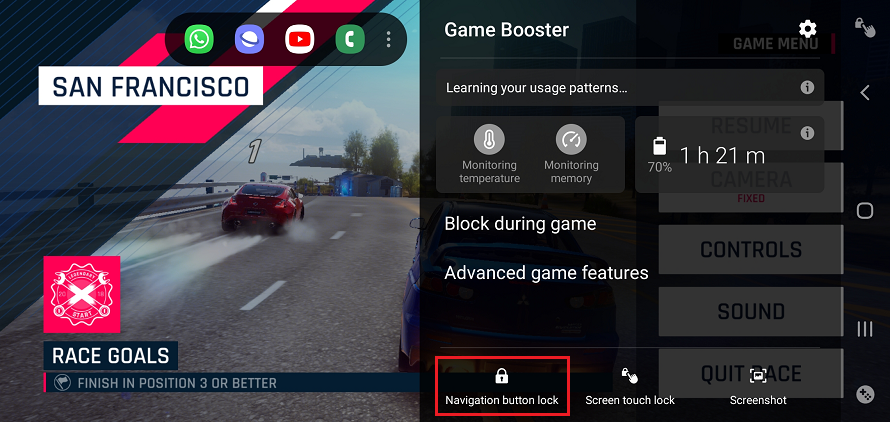
4Tap Screen touch lock to prevent touch inputs
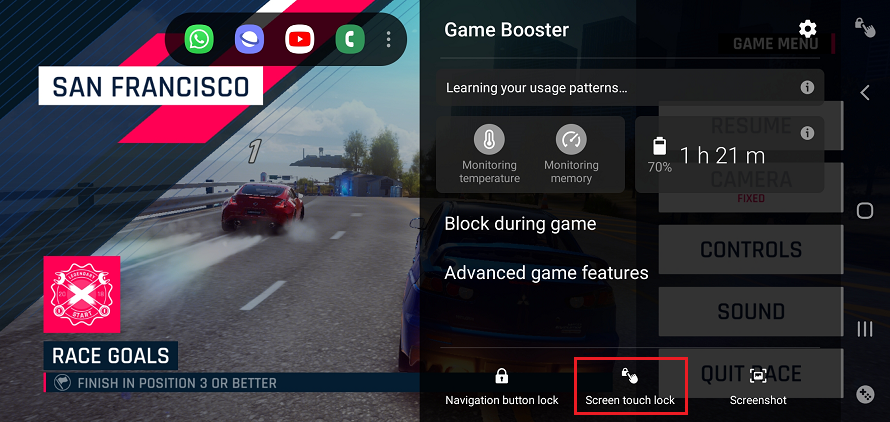
5Tap Screenshot to take a screenshot of the game

If you're experiencing unusual behaviour on Samsung mobiles, tablets or wearables, you can send us an error report or ask us a question in the Samsung Members app.
This allows us to take a closer look at what is happening. The data is anonymised and only held for the duration of the investigation. Find out more about sending an error report through the Samsung Members app.
- What to do if Google Play Store will not load or download apps
- How do I use the Samsung Music app?
- How do I set up or log into my Samsung Account?
Thank you for your feedback!
Please answer all questions.
Contact Info
Samsung Account
Get connected with Samsung Account. Your gateway to all things Samsung
Sign inCreate an account
Troubleshoot and book a repair
Support for your mobile devices, home appliances, TV and computing products
Learn more
Contact us
For support buying a product, help with an order or technical product support
Learn more